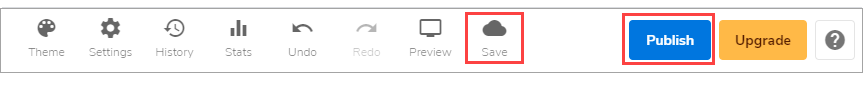WebsiteBuilder: How to Disable Theme Animations
- Log in to your Domains Dashboard.

- There are two views in the Domains dashboard - the Card and List views. Click on the view icons to switch to your preferred view.

- Choose the domain you wish to modify.
In the Card view, click the domain's Manage button.

In List view, click the domain or its gear icon on the right-hand side.

-
On the left pane, click on WebsiteBuilder, under Site Builders.
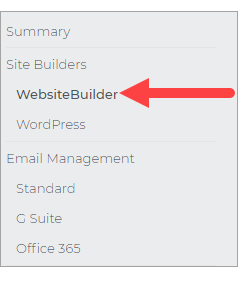
-
Under Settings, click Manage Site. This action will open your WebsiteBuilder screen on a new tab.
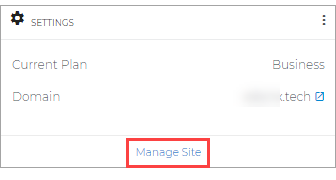
- Click on the Theme tab on the left navigation bar.

- On the right pane, click on the Effects tab.
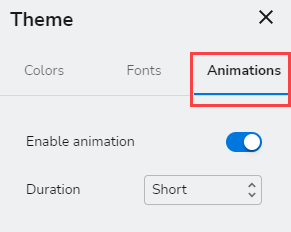
- Toggle the switch to Disable Animation.
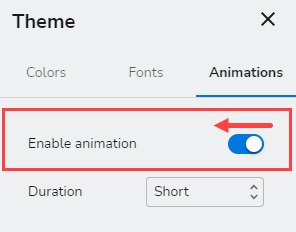
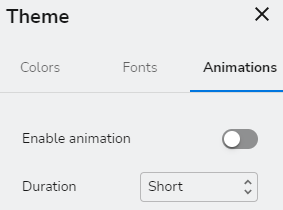
- Set the effects Duration to either Short or Long.
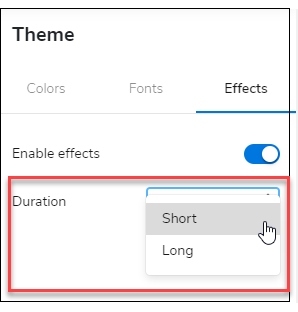
Pro Tip: To learn more about editing your theme options, check out:
WebsiteBuilder: How to Change Your Theme Design
- Don't forget to save your work by clicking the Save icon. Once saved, click on the Publish button on the upper part of your editor screen. Remember that changes are only visible after you have saved and published your work.