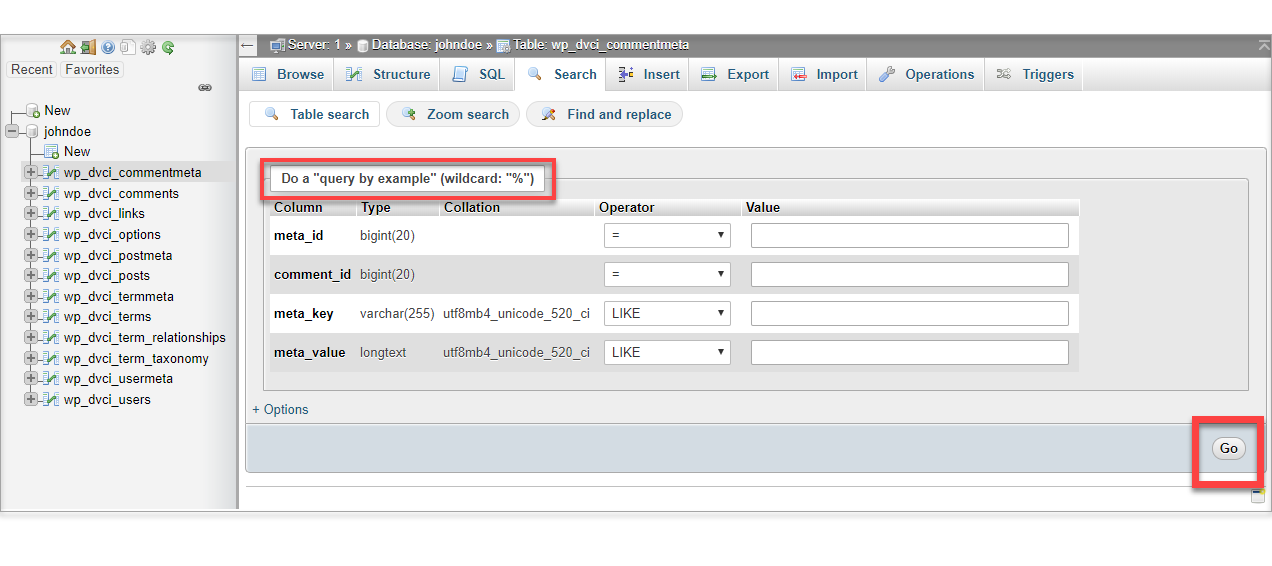Searching MySQL tables in phpMyAdmin
To search MySQL tables in phpMyAdmin:
- Log in to your account Hosting Summary.

- On the left pane, click on MySQL Management.
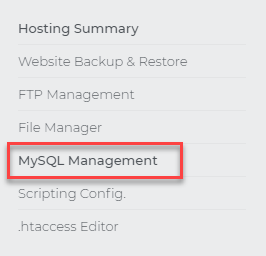
- In the MySQL Management section, select the Database Name where you want to do the query, then hit Manage.
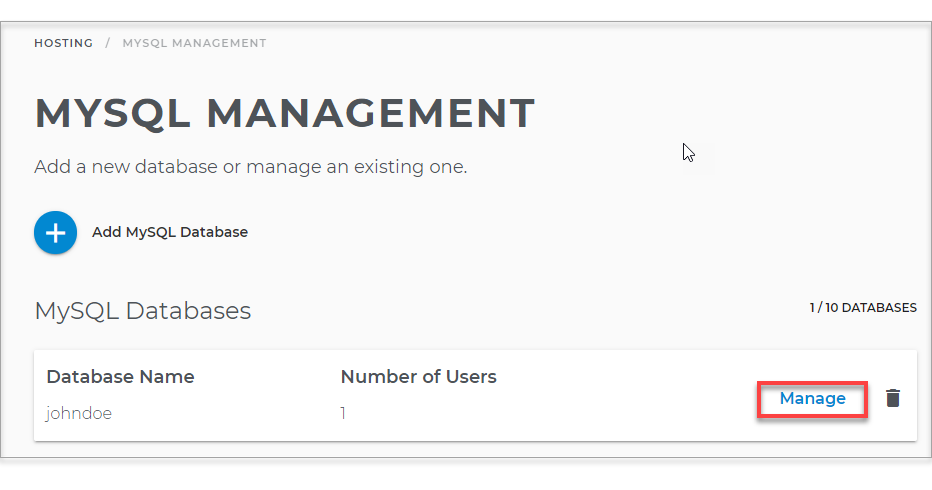
- Choose the Database User and click phpMyAdmin.

- On the left pane of your phpMyAdmin page, click on the Database User.
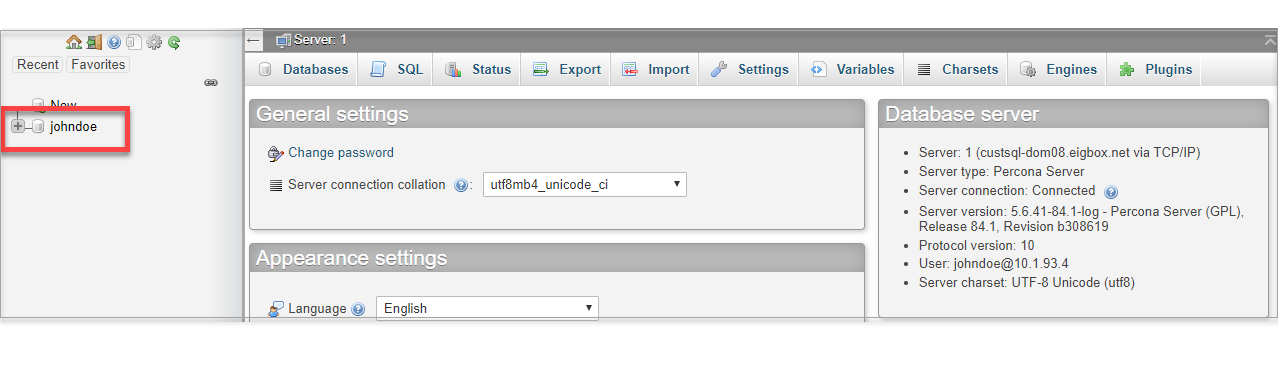
- Click on the table to display the Structure page for the table.
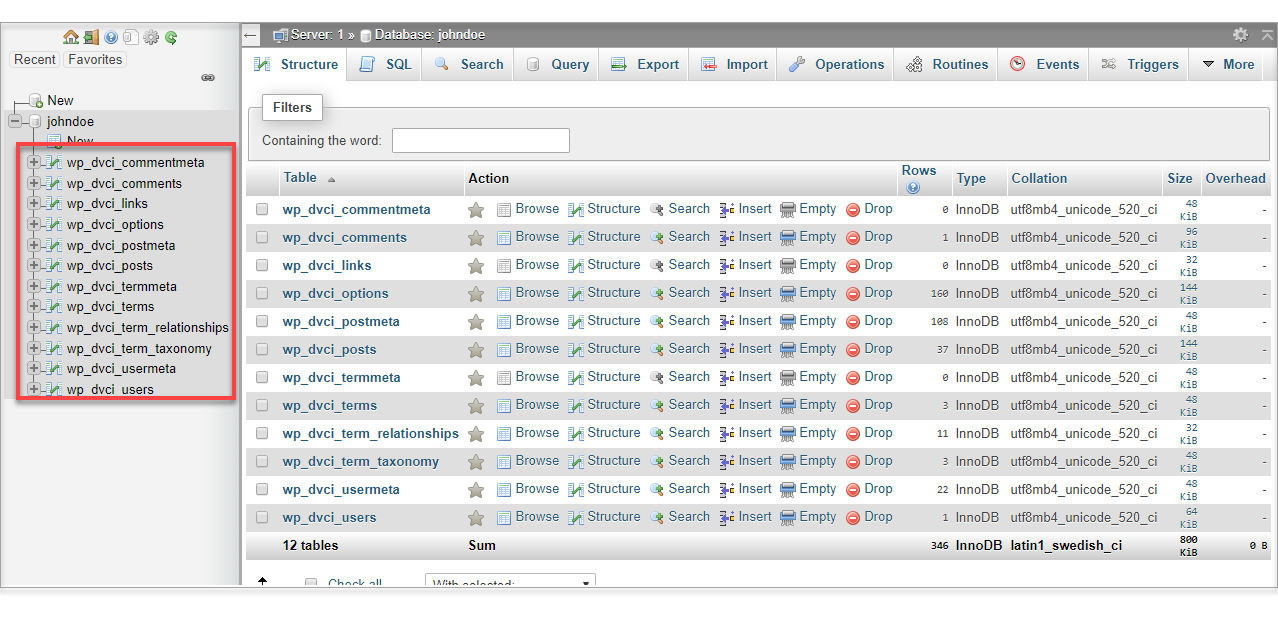
- Click Search.
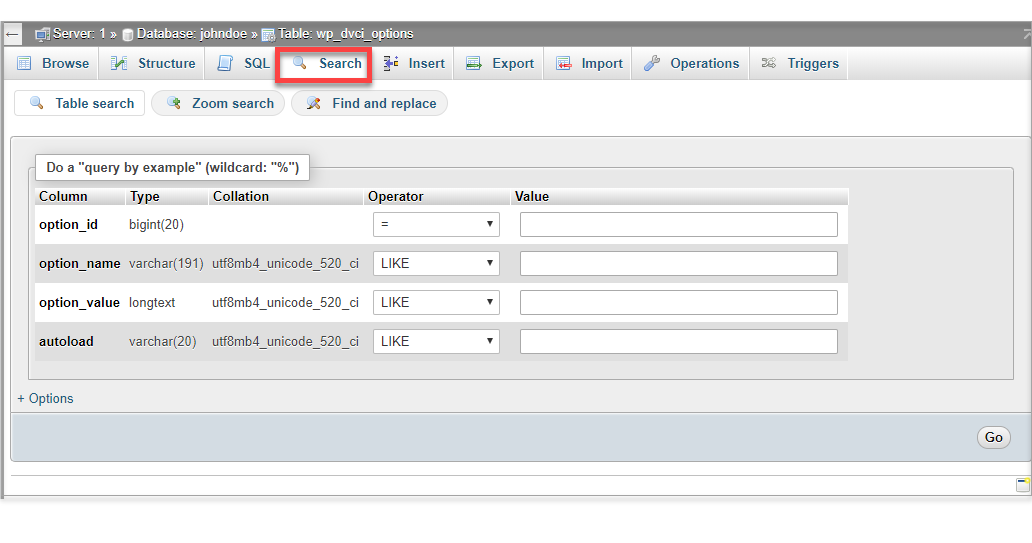
- Build a query or query by example:
Build a query Query by example
In the Do a 'query by example' (wildcard: '%') section, you can search for specific words or values in fields by entering the search criteria into the appropriate fields.
Entering data into a field will only bring up results with the exact data in the exact field. To broaden the search, you can add a wildcard symbol before and/or after the word you are searching for.- In the Select fields (at least one) field, select the fields you want to be displayed in the final results. The list includes all of the fields in the table.
- In the Display XX records per page field, enter a number if you want to limit the number of records displayed. The default is 30.
- In the Display order field, select a field and then indicate Ascending or Descending order if you want to sort the results.
- In the Add search conditions field, enter any specific conditions for the search.
Examples: field_name < 1, field_name = (1+2)*3.
For more information, click the documentation icon to the right of the field name to go to the Functions and Operators chapter of the MySQL Manual.
Example: Entering 'Smith' as the value will pull up any records with 'Smith' in that specific field. But entering '%Smith%' will pull up records that have any characters before or after 'Smith', such as 'John Smith' and 'Smithson.'
- Click Go to run the query and display the code and results.