Scripting: How To Install Zend Guard Loader And IonCube
How To Install Zend Guard Loader And IonCube For PHP 5.6
- Log in to your account Hosting Summary.

- On the left sidebar, click on Scripting Config.
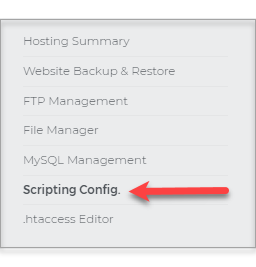
- From the Scripting Configuration page, click on Manage PHP Scripting link.
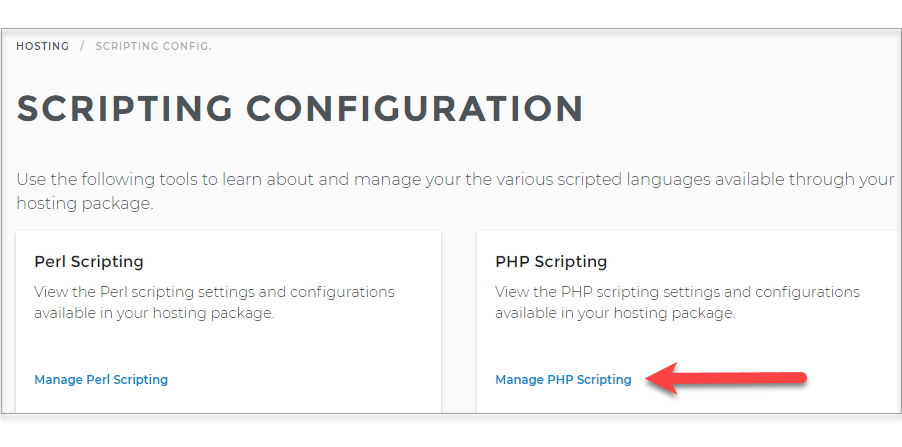
- Click the Manage php.ini link.
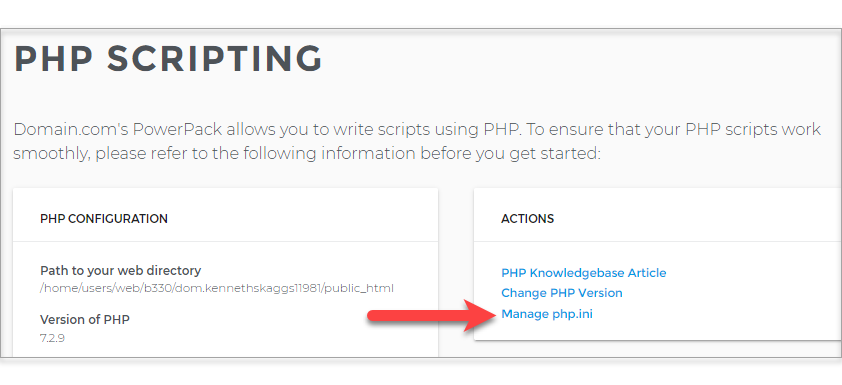
- Your php.ini file is displayed in a text box.
- Insert the following block of code at the end of your php.ini file:
zend_extension = /usr/local/lib/ioncube/php5.6/ioncube/ioncube_loader_lin_5.6.so zend_extension = /usr/local/lib/zend/php5.6/ZendGuardLoader.so
- Click Save.
How To Install Zend Guard Loader And IonCube For PHP 5.5
- Log in to your account Hosting Summary.

- On the left sidebar, click on Scripting Config.
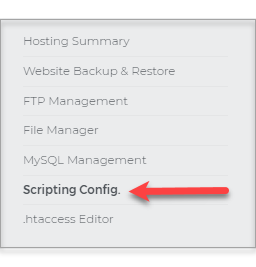
- From the Scripting Configuration page, click on Manage PHP Scripting link.
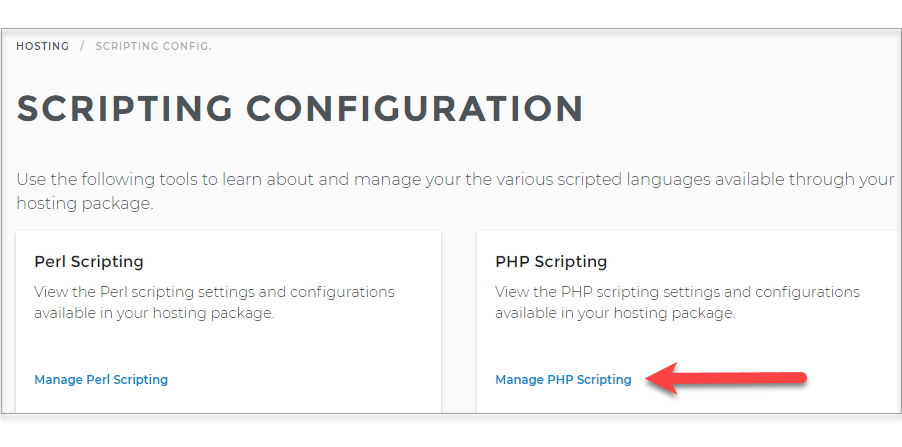
- Click the Manage php.ini link.
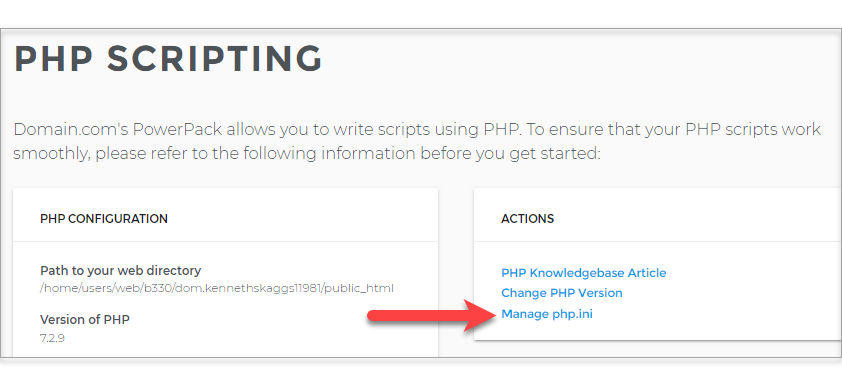
- Your php.ini file is displayed in a text box.
- Insert the following block of code at the end of your php.ini file:
zend_extension = /usr/local/lib/ioncube/php5.5/ioncube/ioncube_loader_lin_5.5.so zend_extension = /usr/local/lib/zend/php5.5/ZendGuardLoader.so
- Click Save.
Is Zend Optimizer and IonCube included with PHP 5.3
Zend Optimizer and IonCube are currently not available for PHP 5.3 on our platform.