Scripting: How to Increase PHP Memory Limits
How to Increase PHP Memory Limits
Warning! Erroneous entries to this file can crash your website.
- Log in to your account Hosting Summary.

- On the left pane, click Hosting Summary, Scripting Config. link.
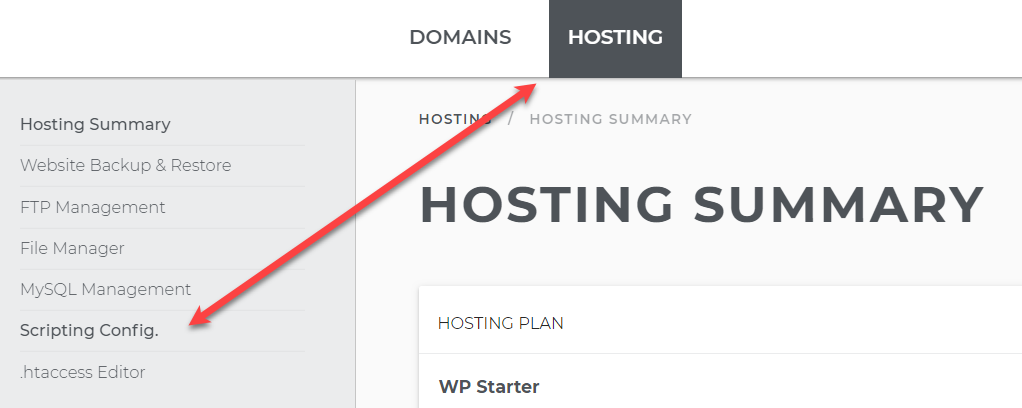
- From the Scripting Config. page, click on Manage PHP Scripting.
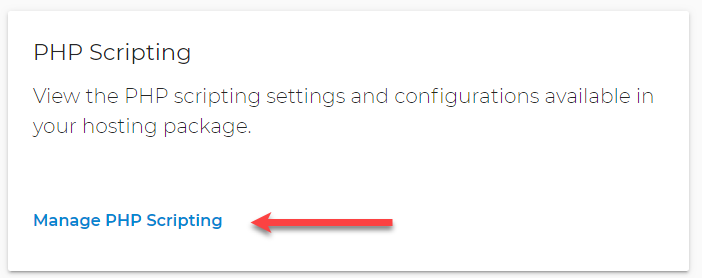
- Click on Manage php.ini.

- In the php.ini file, locate memory_limit=
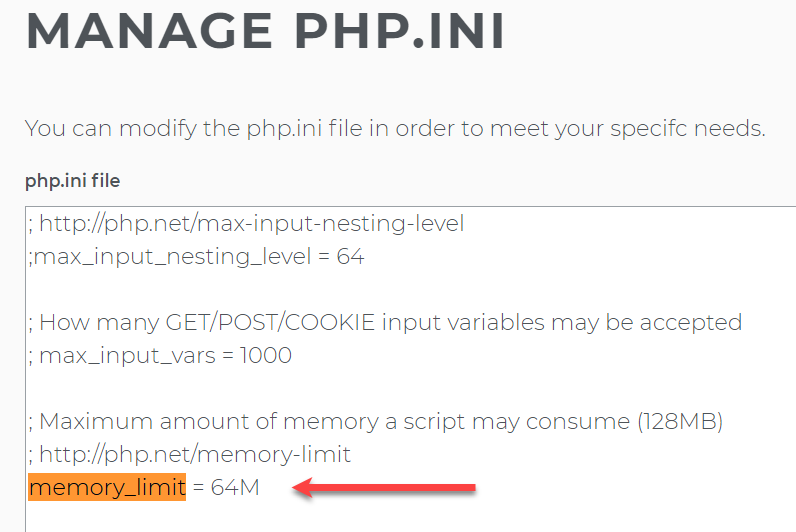
- Make your revision and click on Save.
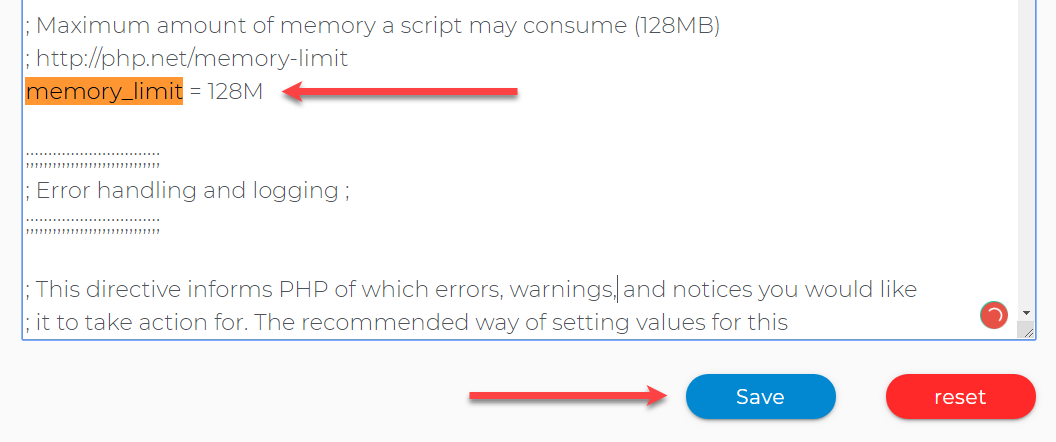
- A popup message will appear that the change has been saved.
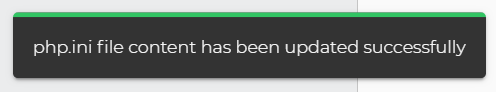
Important: Shared hosting accounts are limited to no more than 64M, even if the limit is set to be higher inside of the php.ini file. VPS or Dedicated hosting services can set the limit to match their RAM. To help your website run at maximum performance, it is optimal for the memory limit to be set as low as possible while still allowing your website to function.