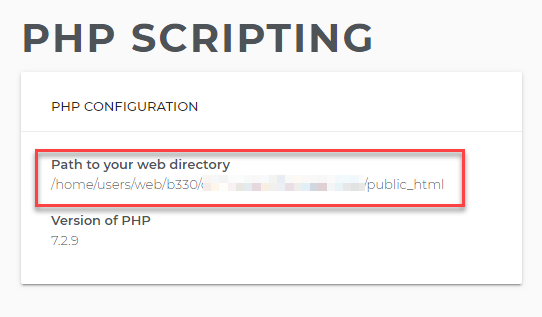Scripting: How to Designate the PHP Session Save Path
You should only revise the php.ini file if you know what you are doing. Adverse results may occur by making an incorrect revision to this file.
- Log in to your account Hosting Summary.

- On the left pane, click Scripting Config.
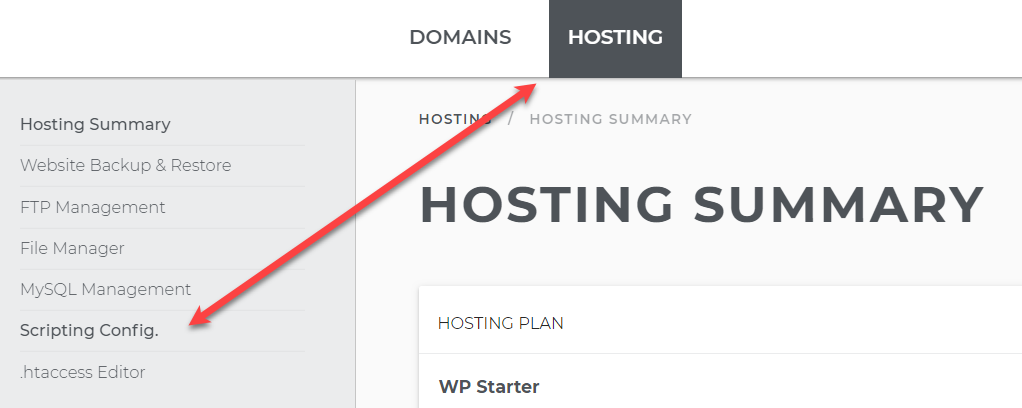
- Click on Manage PHP Scripting.
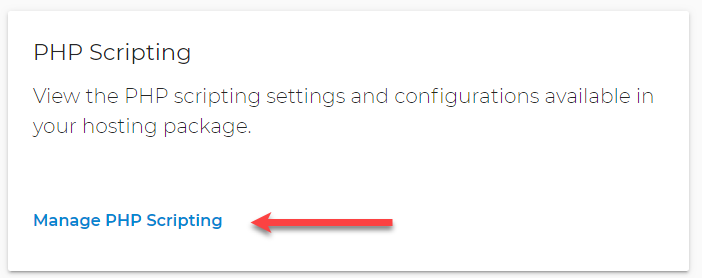
- Click on Manage php.ini.

- Find this line: "session.save_path="
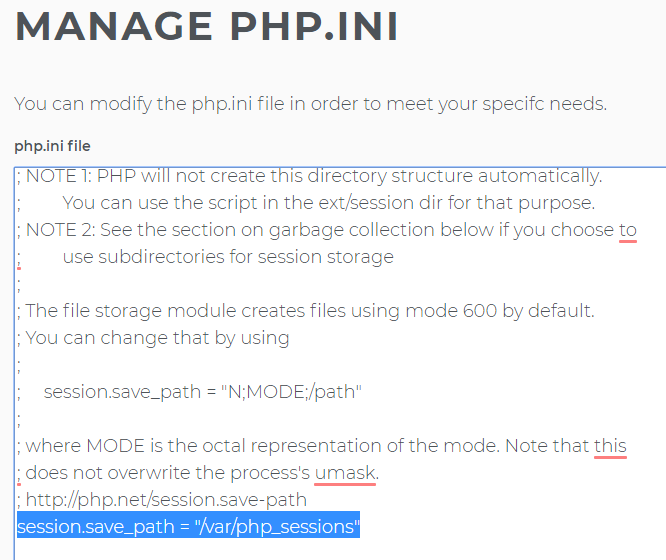
- Replace the existing code after the "=" with your desired session save location according to your application needs.
- The default path to your web directory is located on the PHP Scripting summary page.