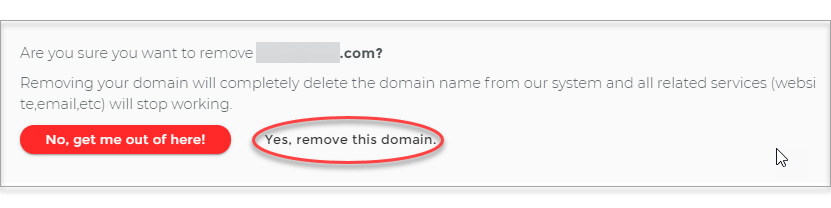How To Remove A Domain - Domain Management
Here are the steps to follow if you wish to remove a domain from your account:
Please note that you can only remove inactive and expired domains. If the domain is taken out from the account, it is still active until it expires. You may add the domain back at any time before its expiration date. But if you wish to remove an active domain from your dashboard altogether, please reach our customer service to assist you further.
- Log in to your Domains Dashboard.

- In Card View, click on the trash bin icon for the domain to remove.
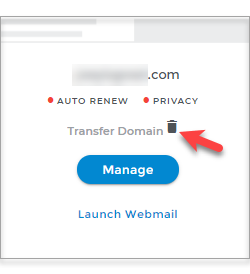
- In List View, click on the trash bin icon.
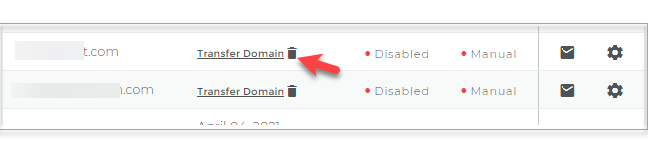
- In the window that appears, click on "Yes, remove this domain."