How Can I Edit My Weebly Site?
As of October 2020, the Weebly site builder will no longer be available to new customers. Therefore, there is also no option to migrate the website created on Weebly to any other web builder, just in case you want to keep the page.
- Login to your dashboard and click the Hosting tab.

- Once you get inside your hosting tools, click View All Tools.
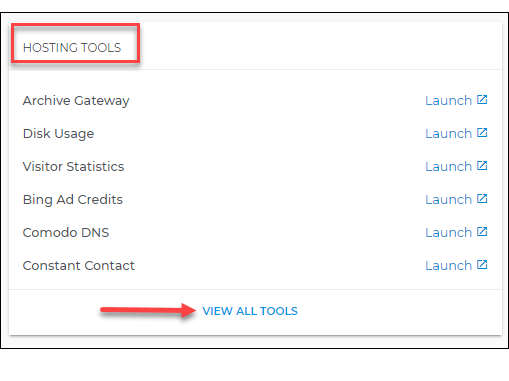
- Scroll down and look for Weebly. Then click on Launch.
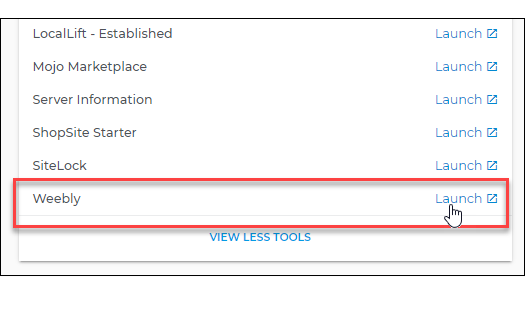
- Click the Edit Website button of the site you would like to modify.
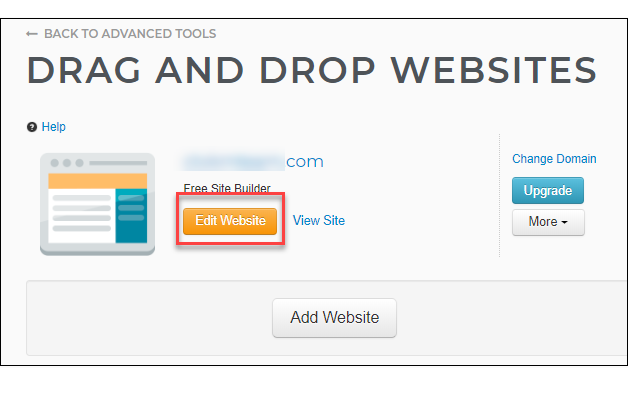
- Once logged into Weebly, click the Edit Site button.
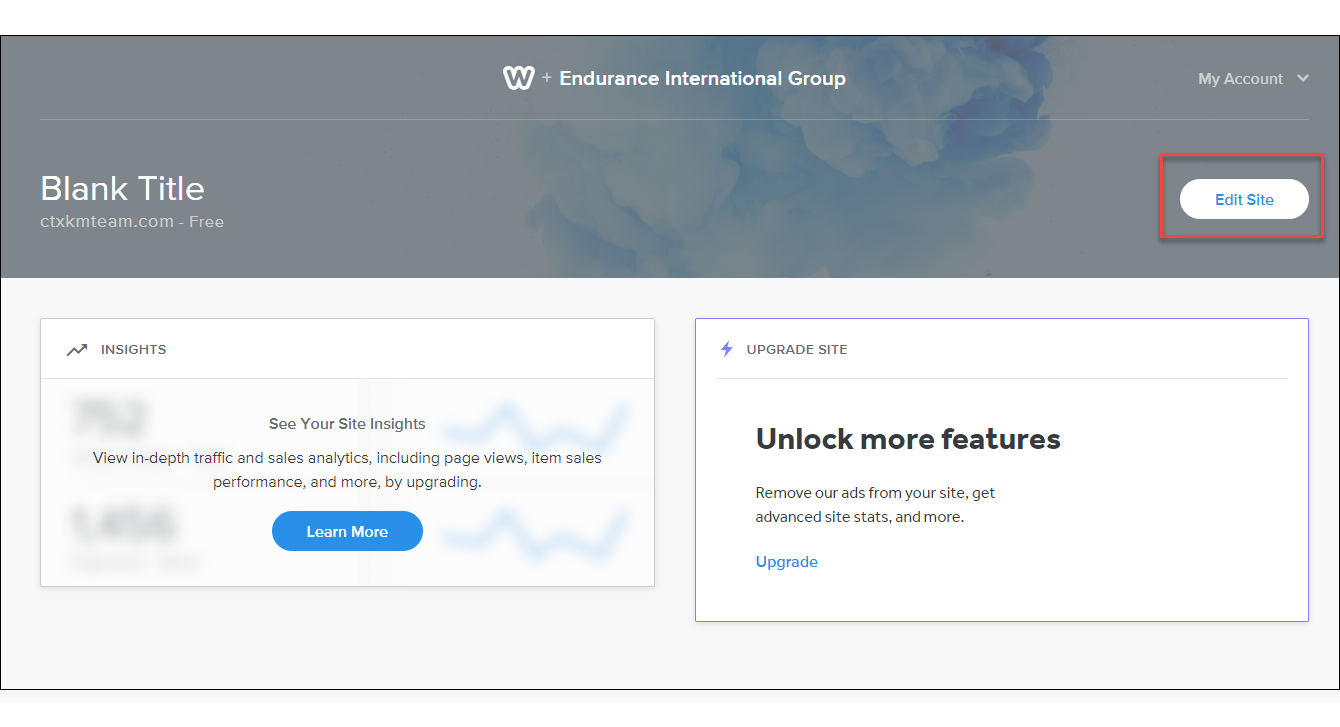
Can't open your Weebly page? Make sure to configure the browser to allow pop-ups.
Related Article/s:
Weebly: IntroductionWeebly: How to Add and Manage Blog Posts
Weebly: Publishing Your Site