FTP: How to Change an FTP User Password
What is FTP? FTP stands for File Transfer Protocol. It is a common, efficient method of transferring files between computers over the internet.
When a new account is created, our system will generate a default FTP Username. To utilize FTP, you will need to activate it and create a password. Follow the steps below on how to create or update an FTP User Password.
- Log in to your account Hosting Summary.

- Click on FTP Management in the left panel.
- Under FTP Accounts, click on the three-dot options menu. Then, click Edit User.
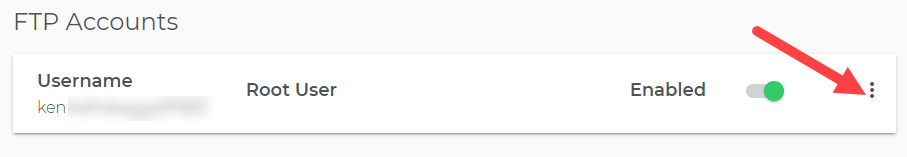
- Match the password criteria and hit Edit User.
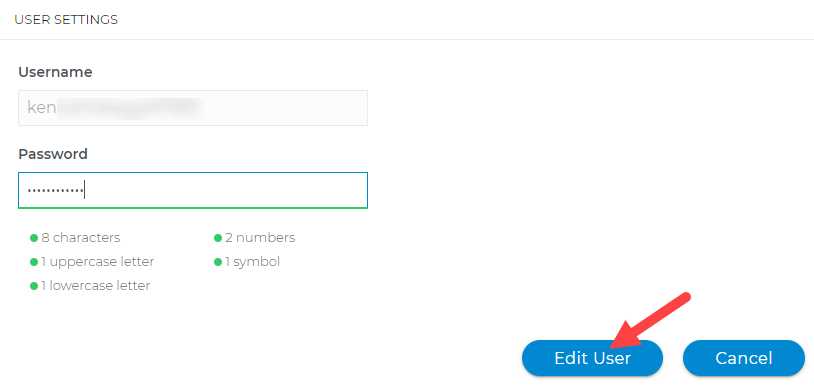
- A confirmation pop-up will appear at the bottom-right corner.

Related Articles: