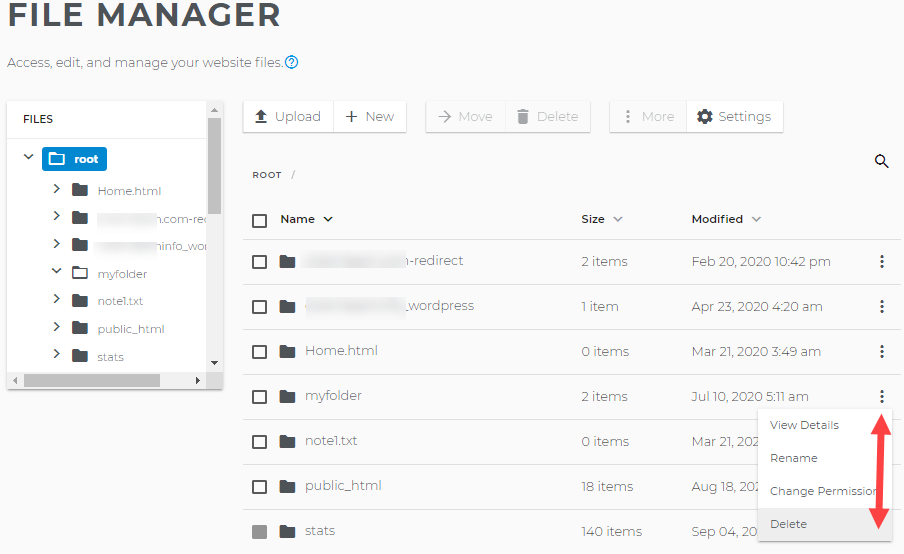File Management: How to Delete Files and Folders Using File Manager
- Log in to your account Hosting Summary.

- Click on File Manager in the left panel.
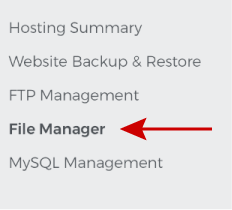
- Locate the file or folder you wish to delete. In this case, we are deleting index.txt from my-folder.
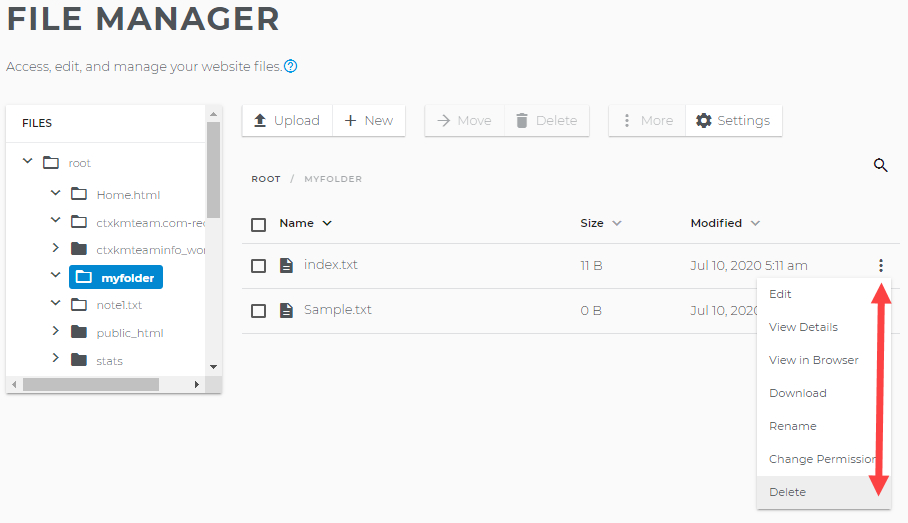
- Respond to the warning message, this step cannot be undone!
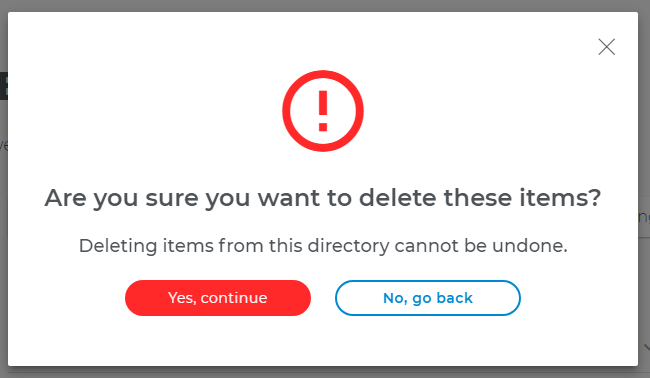
- You will see a quick popup message.
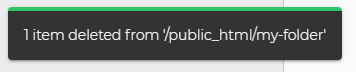
- Use the same process to delete a folder. In this case, we are deleting myfolder.