How to Search Through Your Domains - Domain Management
-
Log in to your Domains Dashboard.

- Click the magnifying glass icon on the upper right side of the page.

- Type in the domain you are searching for.
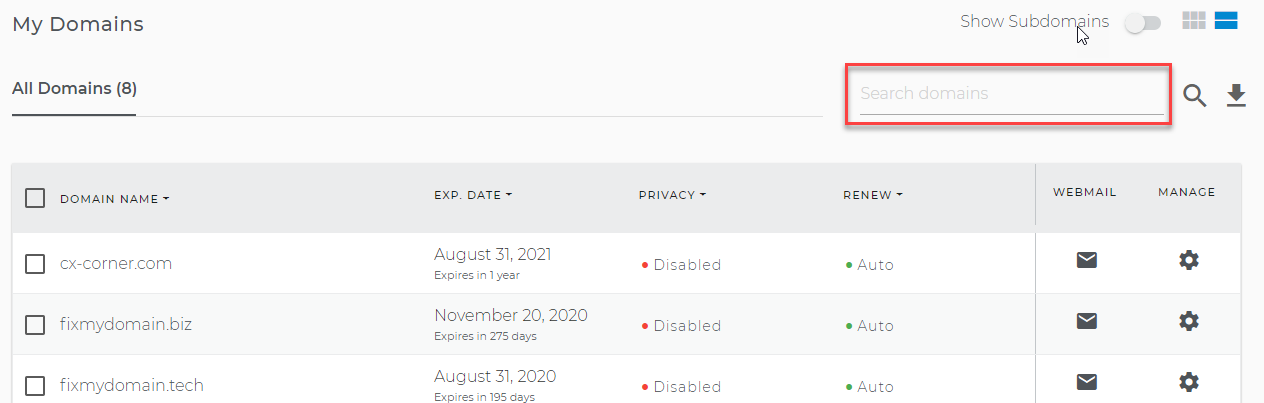
- As you type, domain search filters out the domains that do not match your search.
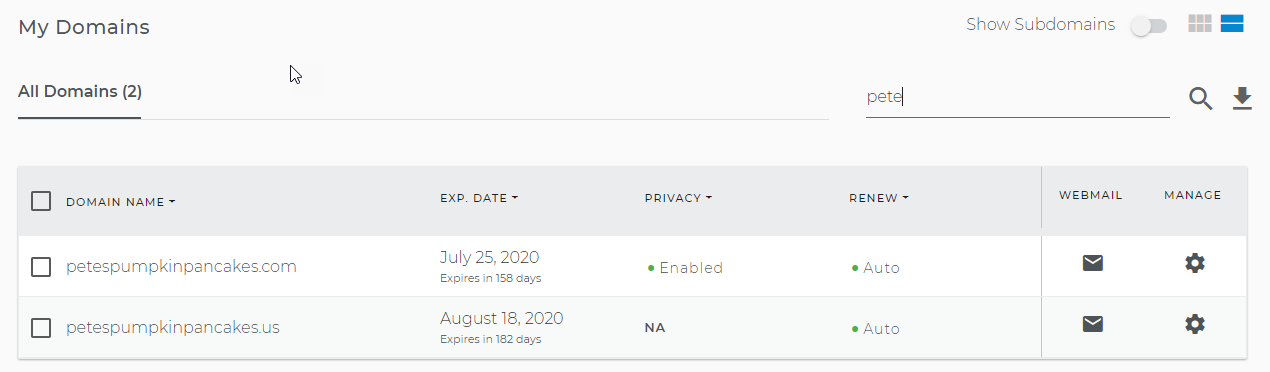
Tips:
- Clear out the search box to see all of your domains again.
- Use the bar character '|' between keywords to do a broader search. For example, searching '.com|mybusiness' will return any domains that contain '.com' or 'mybusiness'.