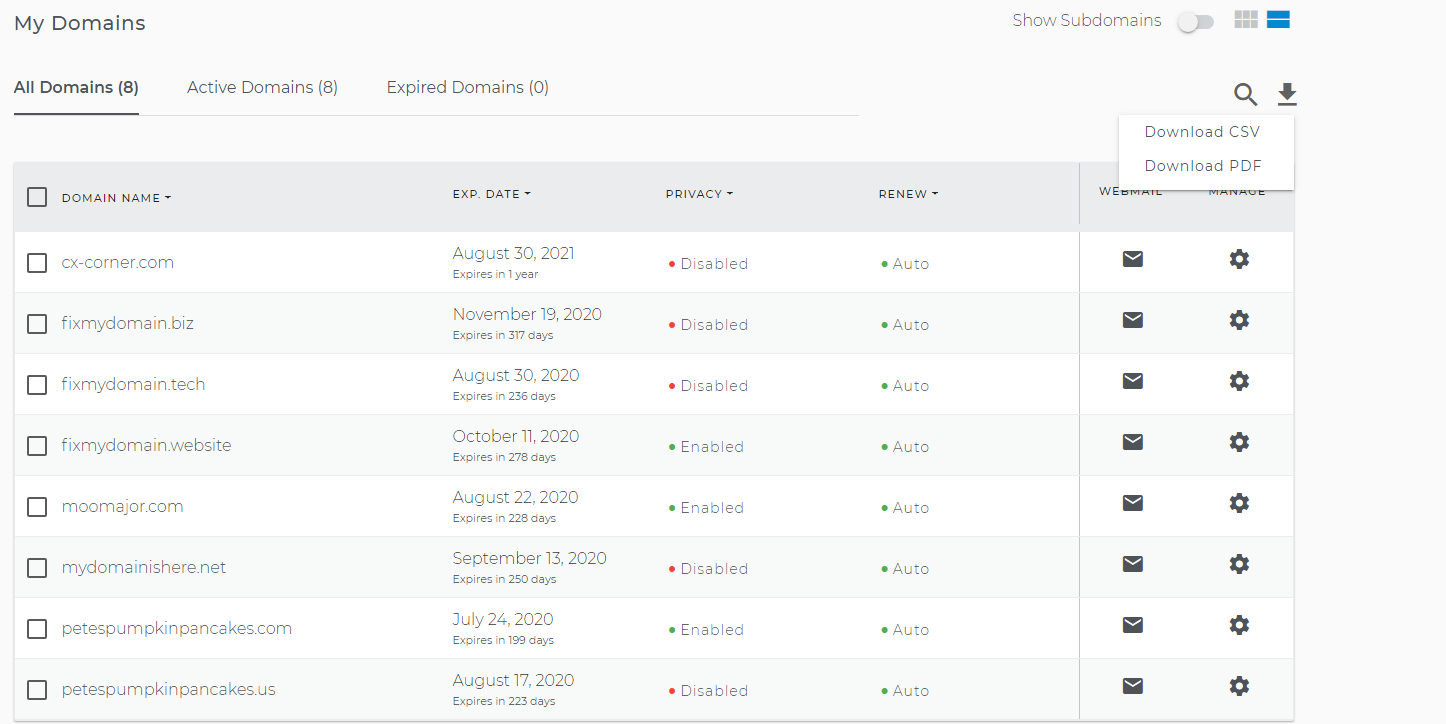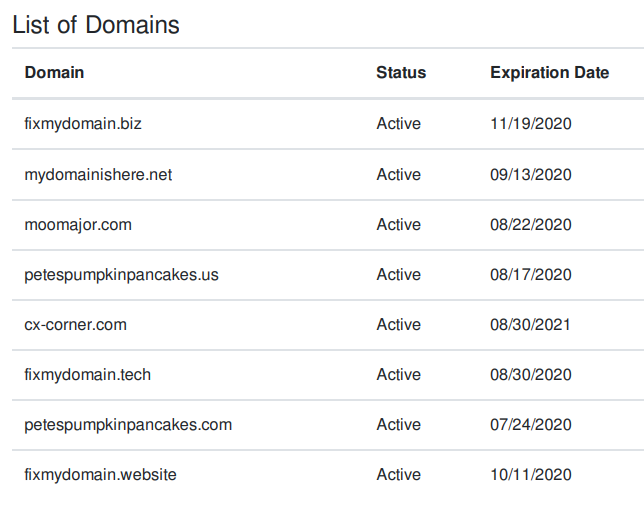Domain Management: How To Get A Domain Report
-
Log in to your Domains Dashboard.

- On the top right side of your domains list, click the down arrow and choose your download file type.
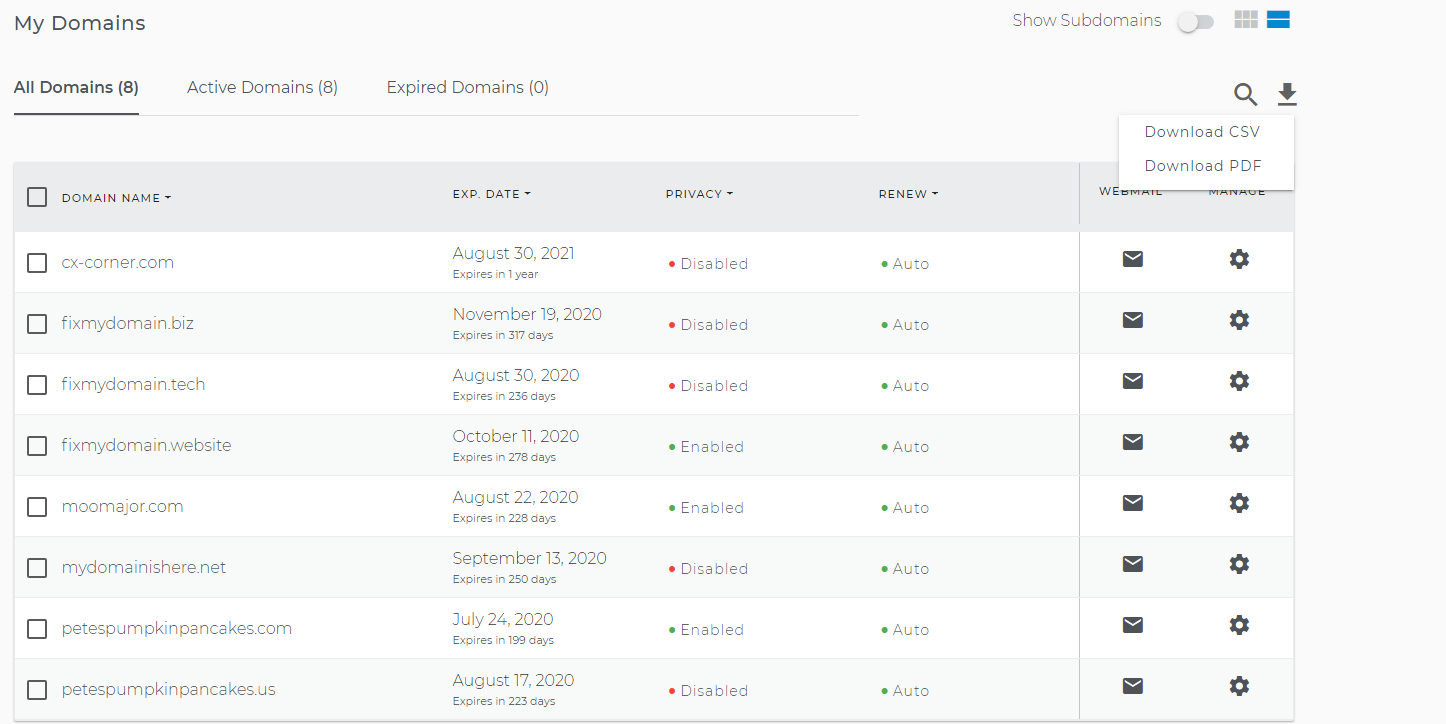
- Your report will be provided in CSV or PDF format.
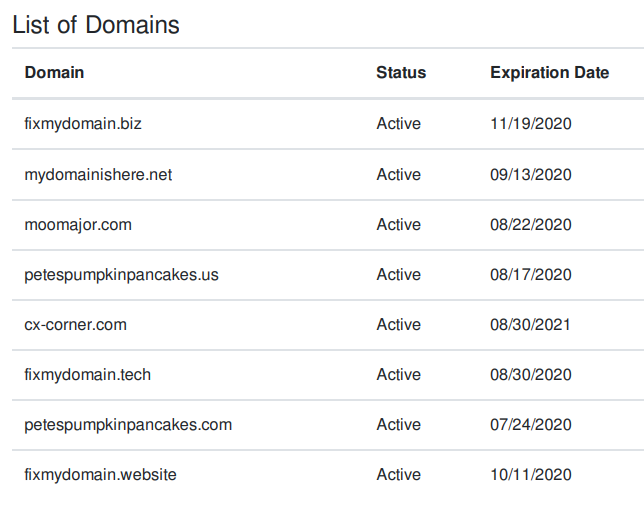
Log in to your Domains Dashboard.