Domain Expiration Protection
What is Domain Expiration Protection (DEP)?
A domain name is perhaps the most crucial aspect of your online presence. As a business owner, one cannot afford to have the domain expire. An expired domain can result in your website going offline and may also result in the failure of your email services that are associated with that domain. If your domain registration expires and the credit card on your account is not active, your domain will also expire! Don't take that chance when there are other options.
We are now offering Domain Expiration Protection, a service that will protect your domain from expiration for the length of the registration. For only $9.99, you can defend against domain expiration if your credit card expires or your billing information is incorrect. If DEP protects your domain, you can opt to be notified by a text (SMS) message. Log in and renew your domain, and you're back in business!
The following domains (TLDs) are eligible for Domain Registration Protection: .com, .org, .info, .net, .biz and .us. Registry premium domains are not eligible for Domain Expiration Protection.
- Builders
- Email Management
- Security
- Pointers & Subdomains
- DNS & Nameservers
- Transfers
Upon successful reimbursement, the domain will be unparked, and the DNS and Nameserver settings will be restored to their prior state. Once used, Domain Expiration Protection must be purchased again to be active and protect against expiration. This service is non-refundable.
Domain Expiration Protection will renew (if automatic renewal is on) when the domain name comes up for renewal. Even if the DEP is not used, it will still be renewed.
How to purchase Domain Expiration Protection
- Login to your account Domain Dashboard and go to the Domain Summary
- Click on See Details
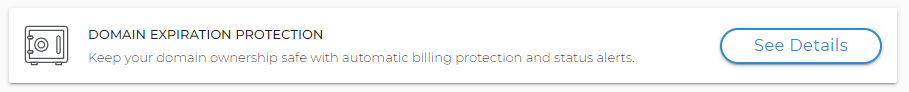
- You will see details about Domain Expiration Protection.
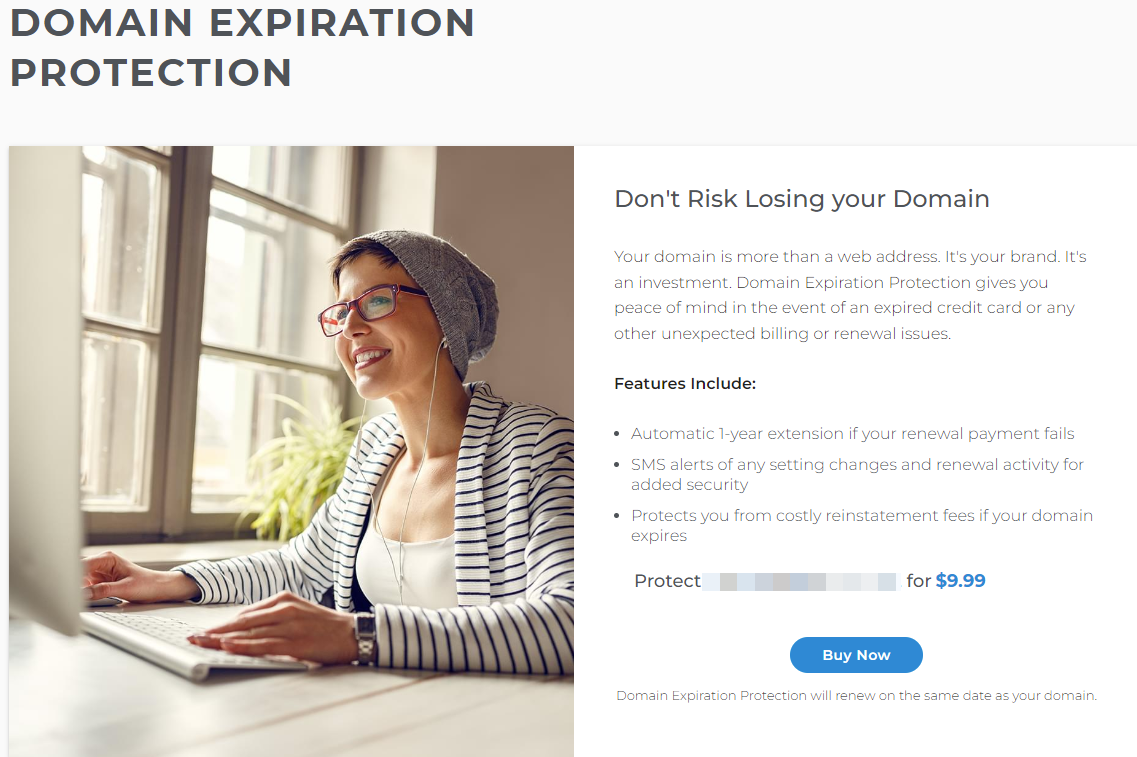
- Click on Buy Now
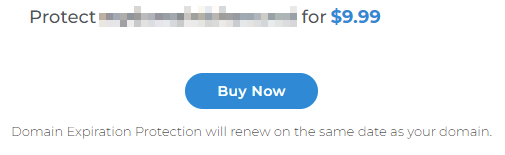
- Checkout to make the purchase
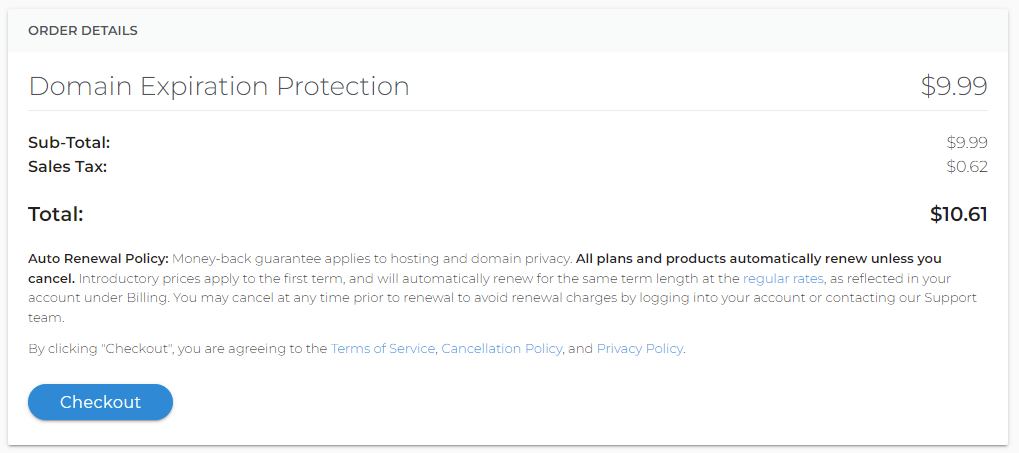
- Your domain is now protected from expiration!
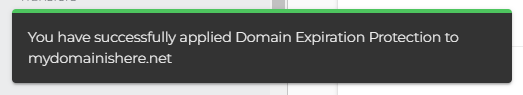
- The domain must be set to Auto Renew for DEP to function
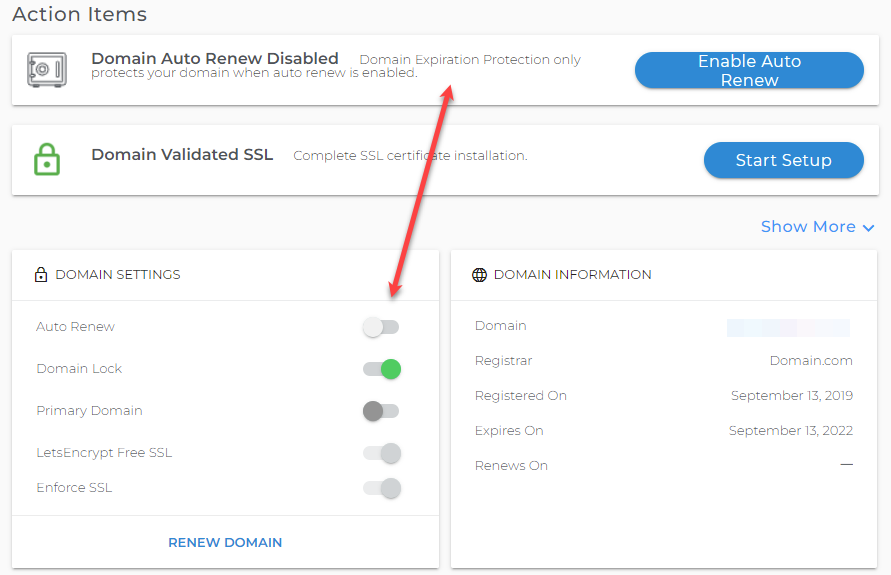
- The popup will remind one to enable “Protect My Domain” in the Domain Expiration Protection section.
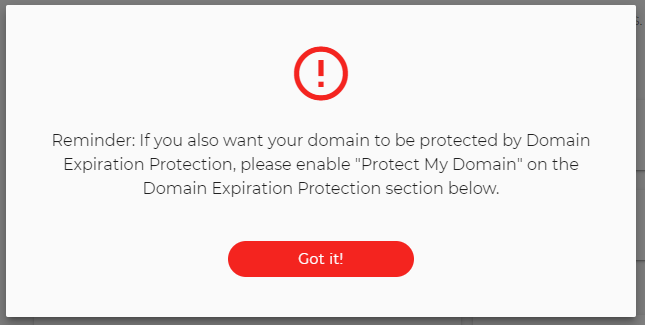
- Enable Auto Renew and Protect My Domain.
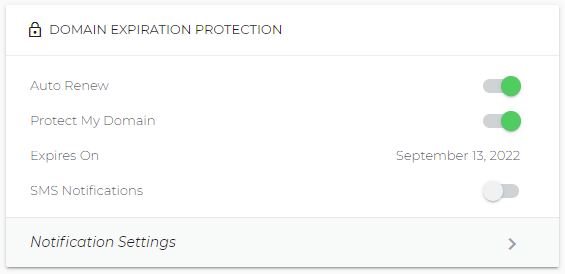
- Enable SMS Notifications if you’d like to receive a notice that your domain has been protected.
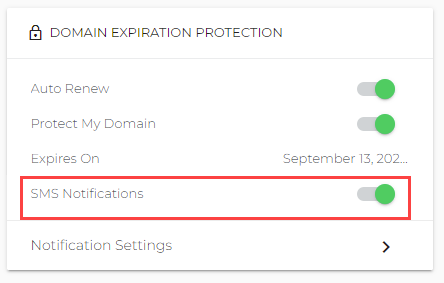
- Add or edit the phone number and click on Save.
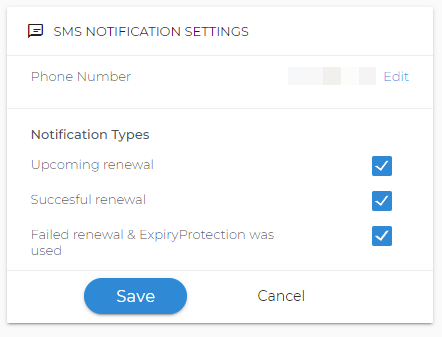
- Your domain is now protected from expiration!
Domain Expiration Protection protected my domain, now what?
When Domain Expiration Protection prevents your domain from expiring, here are the steps you must take to restore all services in your account.
- Upon logging into your Domain dashboard, you will see this notice. Click on Renew Now.
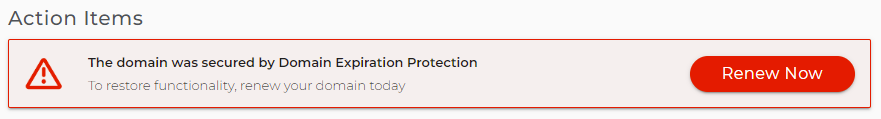
- Proceed to Billing.
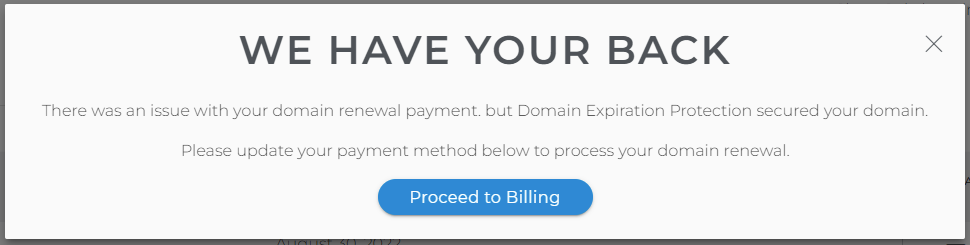
- Finalize payment and Checkout. This screenshot is only an example, domain pricing may vary.
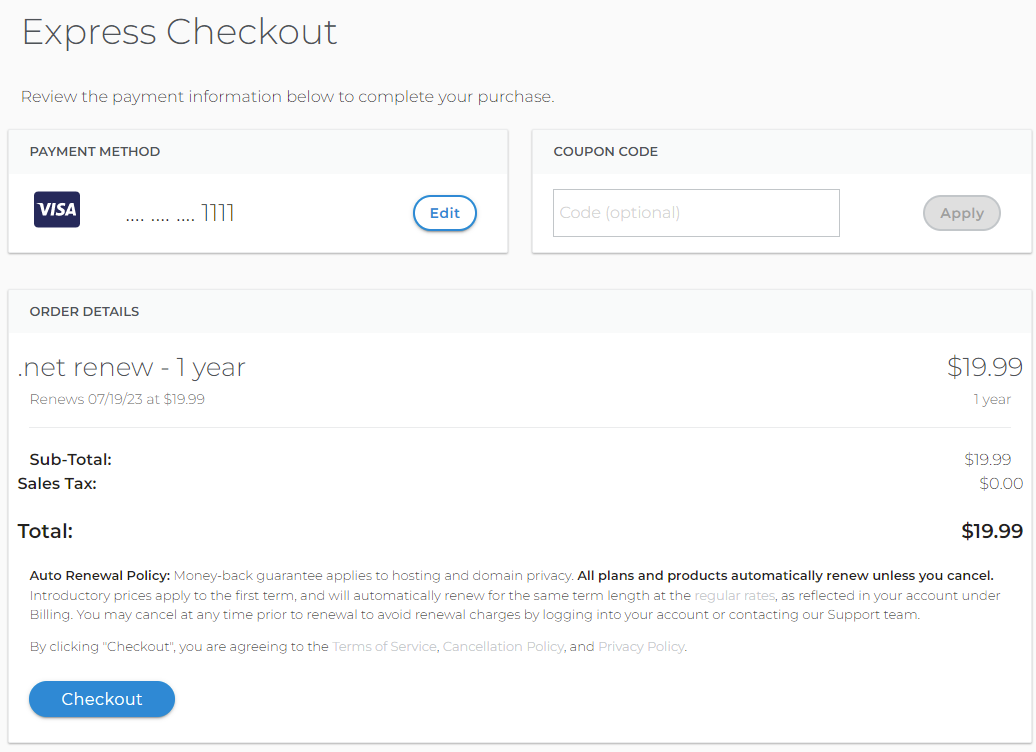
- After paying for the domain renewal, all services will be restored.
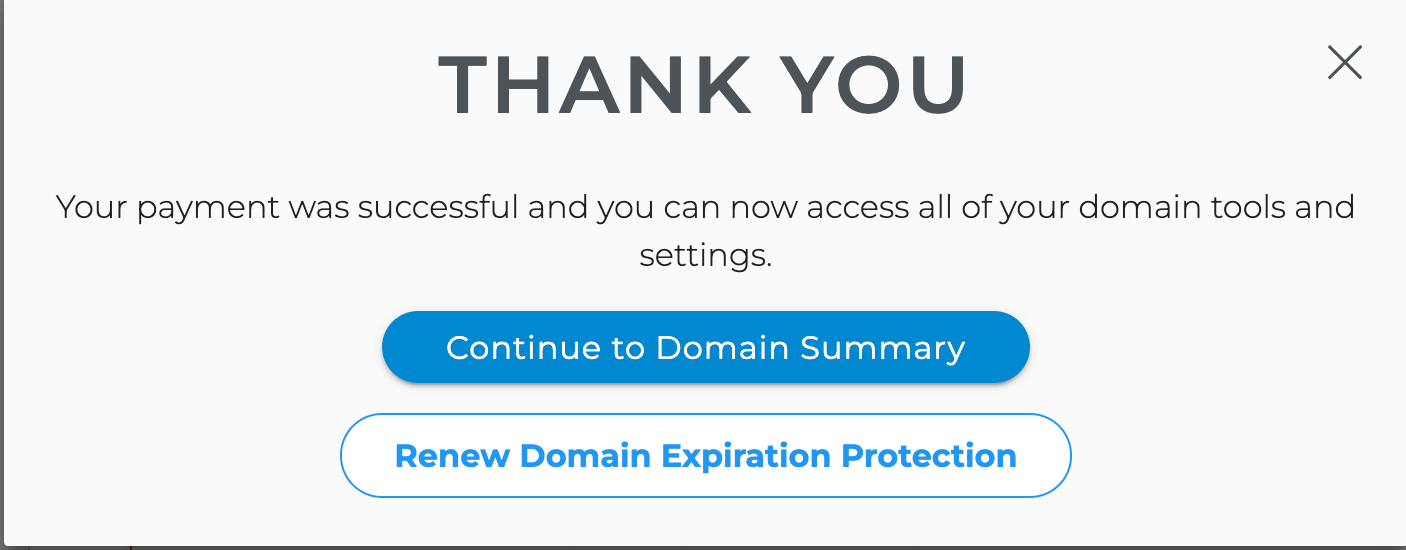
- Once used, Domain Expiration Protection must be renewed to continue protecting against domain expiration.