Foundation Dashboard Overview
We no longer offer Microsoft Office 365 products at this time. If you have already purchased Microsoft Office 365, you may continue to manage your subscription through the Customer Portal. If you are looking for a professional email solution, Google Workspace is an excellent alternative for a professional email and provides a full suite of productivity and communication tools.
Welcome to Foundation Dashboard!
This article will guide you through navigating the new Foundation dashboard.
Below are some hints to help you get started.
Domains Dashboard
- Log in to your Domains Dashboard.

- There are two views in the Domains dashboard - the Card and List views. Click on the view icons to switch to your preferred view.

-
In the Card view, click the domain's Manage button.

In List view, click the domain or its gear icon on the right-hand side.

- In the left sidebar, under Summary, you will see the main navigation options.
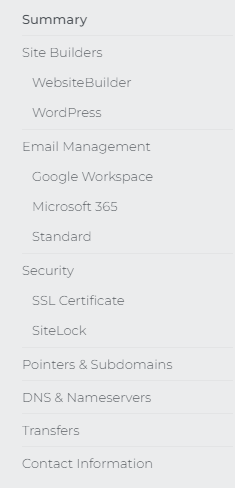
- Site Builders - create a brand new site or update an existing one that's built using WebsiteBuilder and WordPress.
- Email Management - manage your Standard mailboxes or upgrade your email to G Suite or Microsoft 365
- Security - sign up or manage your current website security services such as SSL or SiteLock
- Update your domain pointer or set up a subdomain
- Change your DNS records or Nameservers
- Initiate domain transfers
- Update your domain contact information
- Your Domain Settings, Domain Information, Domain Privacy + Protection, existing Email accounts, and Available domains for purchase will be on the Summary page.
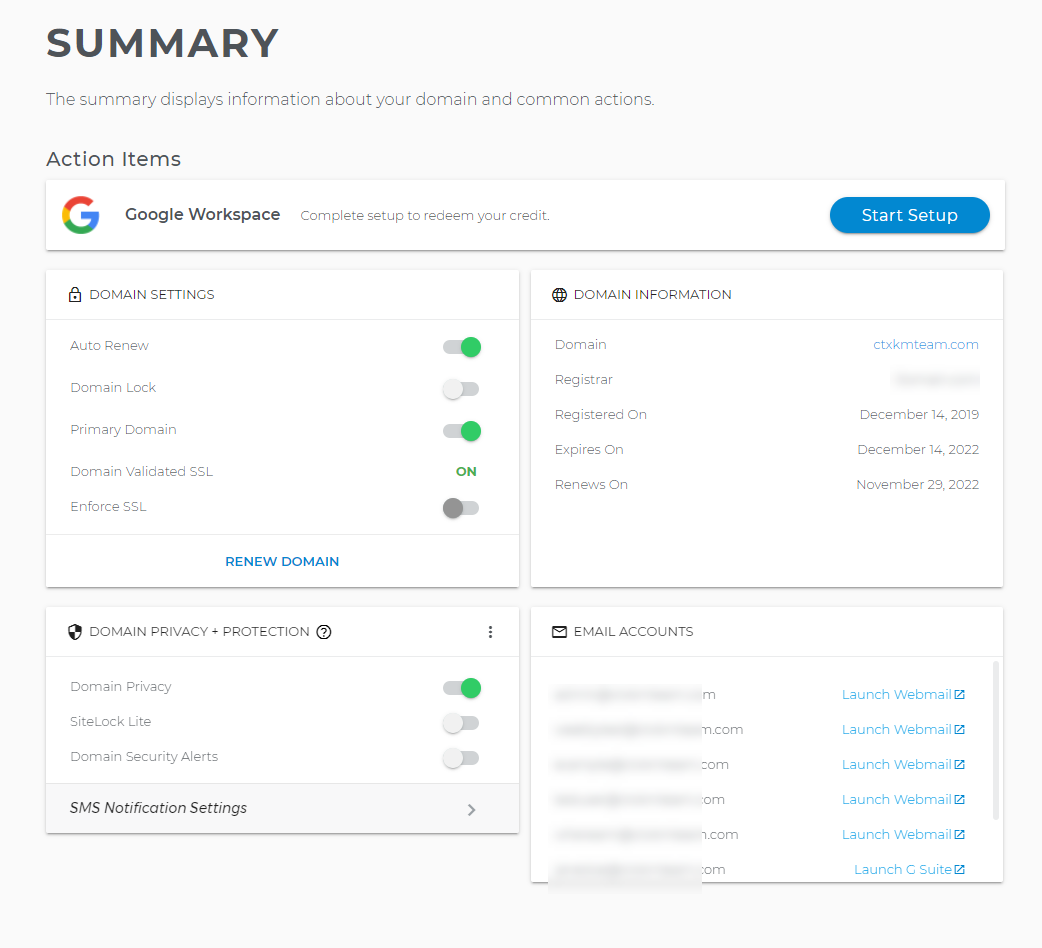
Hosting Dashboard
- Log in to your account Hosting Dashboard.

- In the left sidebar, you will see the main navigation options.
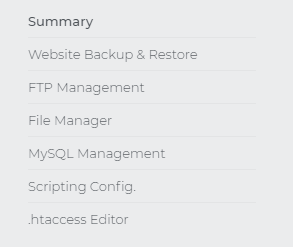
- On the Hosting Summary page will be your Hosting Plan, Server Information, Website Backup & Restore, and Hosting Tools.
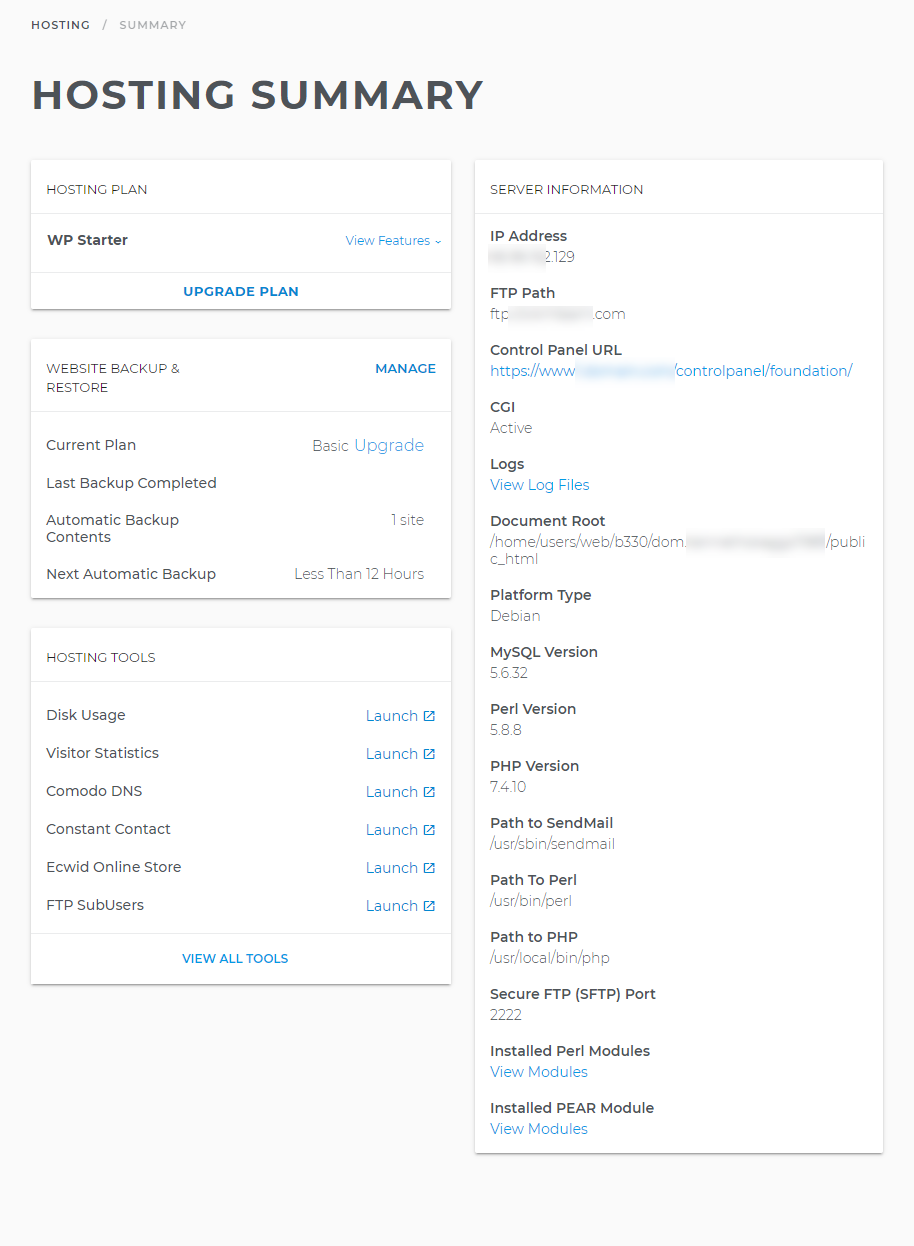
Back to top
Business Dashboard
- Click the Business tab to go to the Business Dashboard.

- In the left sidebar, you will see the main navigation options.
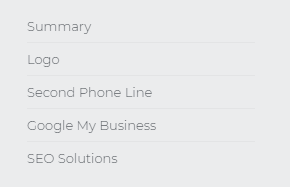
- Logo- customize a logo for your business.
- Second Phone Line - manage calls for your life and your work, all from one phone. We partnered with Dialed to provide a way to separate your personal and business communications with a second phone line.
- Google My Business - set up your Google My Business profile and easily connect with customers using Google Maps, Search, and Reviews. Plus, access Google features directly from Ipage.com.
- SEO Solutions grow and attract more visitors by improving its SEO. With SEO Solutions, beginners and experts alike can get the tools and recommendations they need to succeed.
- On the Summary page, you will be able to manage the Business website, Logo, Business Phone, Google My Business, and SEO.
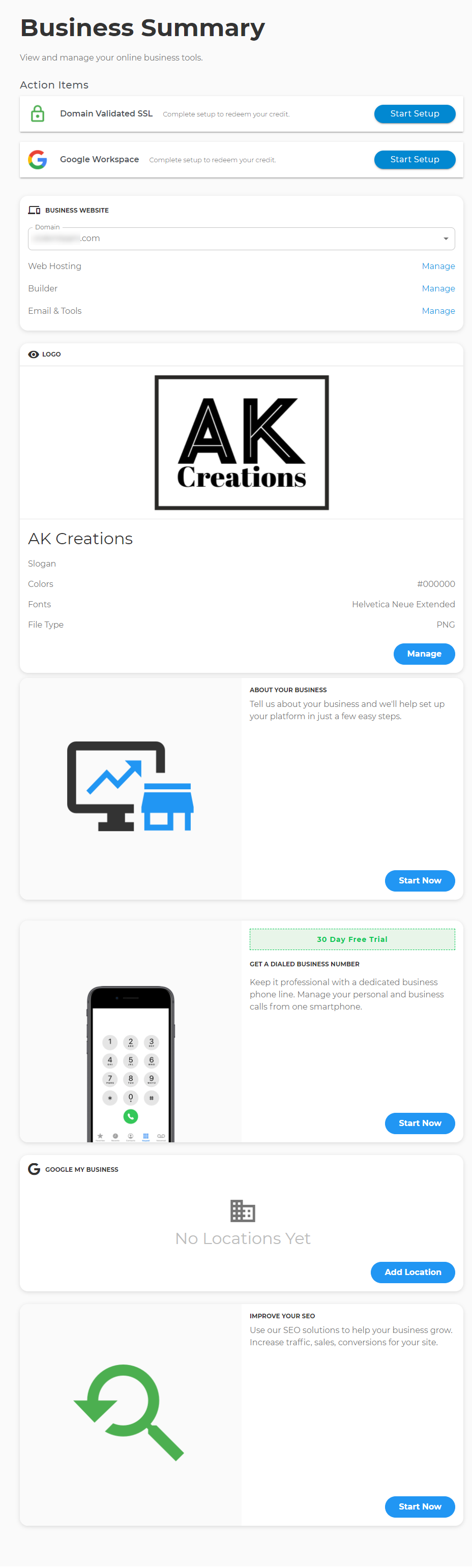
Account Settings
- Hover the mouse over your Account Username on the upper right corner of the screen and click Account Settings.
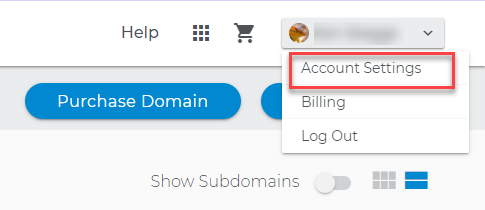
- In the left sidebar, you will see the main navigation options.
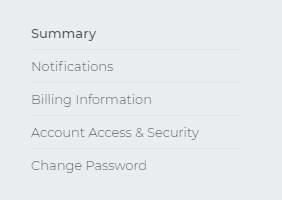
Help
To better assist you, we've also created Help Center.- Click Help on the upper right section of the screen, and a side window will appear.

- Type in the keyword of the topic you need help with, and a list of articles will show up as a result. You may also click the 'Live Chat' button to reach our support.
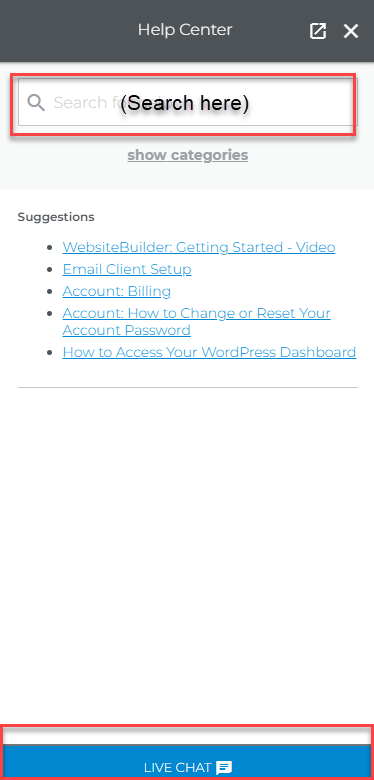
- You can also pop out the Help Center window so you can move it anywhere on your screen.

- Notifications - use this tool to manage how you would like us to communicate with you.
- Billing Information - update your billing information, check your upcoming payments and review your past statements.
- Access & Security - set up a security question and answer to verify your account ownership when contacting us
- Change your user account password. Note that this will change your login account.
- Website Backup & Restore - swiftly backup or restore your site files
- FTP Management - add new FTP user accounts and manage existing ones
- File Manager - access, edit and manage your website files
- MySQL Management - add a new database or manage an existing one
- Scripting Config. - access and manage your scripting configuration
- .htaccess Editor - set .htaccess commands